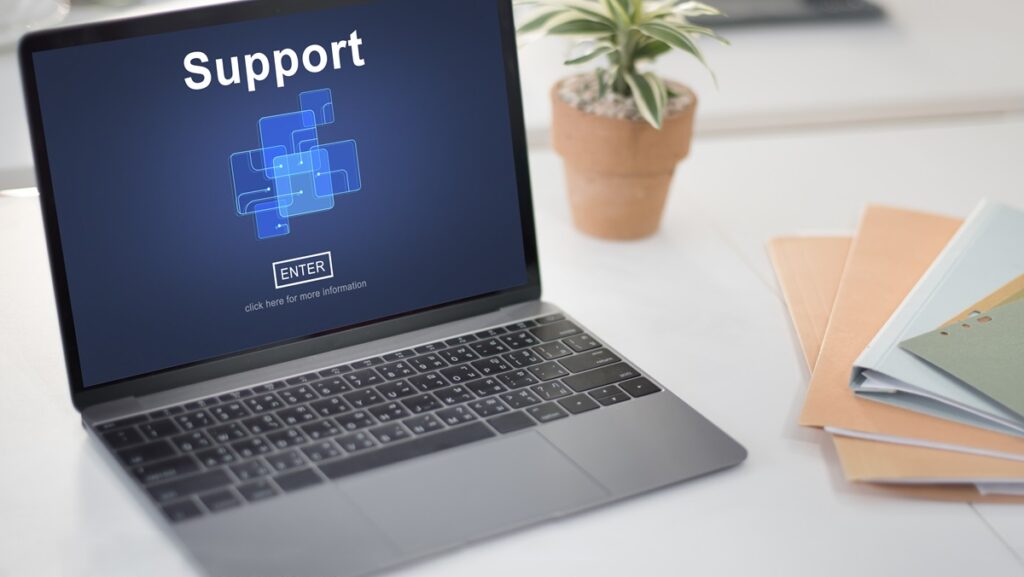Microsoft Dynamics 365 is a powerful platform for transformative business apps. However, poor performance or frequent issues can quickly frustrate users and diminish ROI.
The responsibility falls on both Microsoft and customers to ensure deployments stay optimized through performance tuning, monitoring, and preventative maintenance.
In this guide, we’ll explore proactive steps to maximize Dynamics 365 support speed and uptime.
Review Infrastructure Sizing and Load Patterns
Many Dynamics performance problems stem from inadequate underlying resources. As your usage grows over time, you may need to scale up.
- Closely watch CPU, memory, storage, and network utilization for bottlenecks. Is a single component consistently maxed out?
- Load test with real user patterns to reveal scaling needs before going live. Clock response times under different loads.
- Plan ahead for usage surges during peak seasons or events to prevent sudden resource starvation.
Right-sizing the Dynamics servers, databases, and supporting infrastructure is fundamental. Work with Microsoft or your host to assess current resources and projected growth.
Optimize Queries Through Indexing
Designing proper database indexes is crucial for fast lookups and searches in Dynamics 365.
- Use included columns in indexes to avoid expensive key lookups.
- Reduce index bloat by filtering out redundant or unnecessary indexes.
- Clustered indexes on high-cardinality columns speed searches and grouping.
- Apply index tuning advice from the Dynamics Optimization Tool.
- Rebuild indexes after major data changes to maintain performance.
Well-indexed tables and views significantly improve read speeds for pages, APIs, reports and integrations.
Configure Caching for Frequent Data
Caching repetitively accessed data boosts throughput by avoiding round trips to the database. Strategically implement caching for:
- Common entity record pages hit repeatedly by users.
- Lookup tables like postal codes that are queried often.
- External data from APIs and connectors that rarely changes.
- Report datasets that take time to aggregate.
Balance caching with refreshing stale data on demand or on schedules. Target high-value entities and expensive operations that caching can optimize.
Assess Customizations and Integrations
Heavily customized systems and complex integrations often undermine Dynamics 365 performance:
- Test integrations at scale during development for response time impacts under load.
- Review custom code for inefficient queries, APIs, or algorithms that bog down servers.
- Check for plug-in conflicts where multiple firing sequences hinder processes.
- Limit mocked data which boosts storage needs during development.
Keep customizations lean and ensure they are performant relative to out-of-the-box functions. Integrate judiciously when possible.
Monitor Health and Usage Telemetry
Spot problems brewing by continually monitoring Dynamics health KPIs and usage trends.
- Consult dashboard metrics in admin center across environments for insights.
- Set up application insights for custom telemetry on plugins, workflows, and more.
- Track storage capacity to avoid maxing out database or file space.
- Correlate usage spikes with potential issues through analytics.
- Get alerts on performance degradation to quickly mitigate.
Telemetry visibility enables data-driven performance optimizations and rapid incident response.
Update to Latest Versions
Stale Dynamics 365 environments inevitably suffer more issues and drag on productivity.
- Regularly update major versions to inherit optimizations made by Microsoft.
- Frequently apply hotfixes and patches to fix known defects.
- Rebuild VMs annually to clear accumulated platform cruft.
- Clean up unused plugins, solutions, data to prevent version upgrade snags.
While updating takes work, it reduces technical debt and support cases. Stay current to stay speedy.

Embrace DevOps Culture and Tools
Optimizing Dynamics performance and stability isn’t just an IT concern – it requires organization-wide mindfulness.
- Train developers on writing performant code and avoiding anti-patterns. Enforce via PR reviews.
- Teach users not to over-customize entries causing bloat.
- Load test proposed changes before deploying to production.
- Automate processes like deployments, scaling, and failover testing.
With a shared responsibility mindset, the entire company can help keep Dynamics 365 running smoothly.